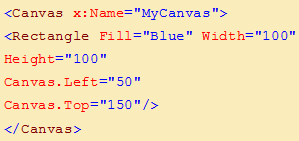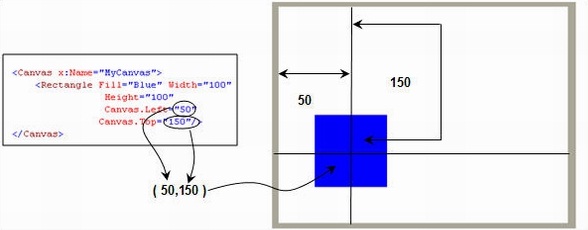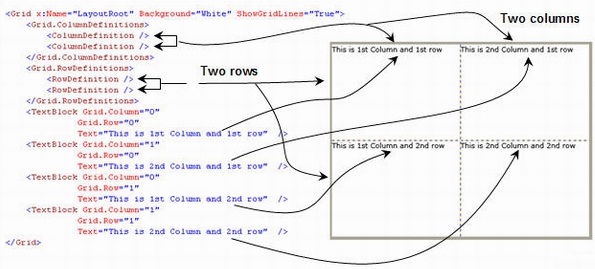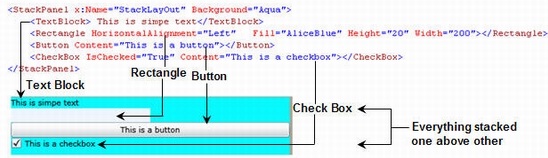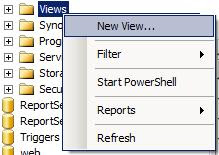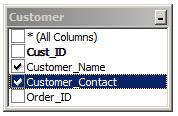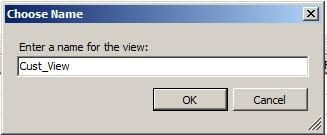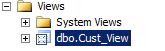Here below code is telerik multiple radgrid. You can't copy paste this code but need to change the code as your requirment.
<telerik:RadGrid ID="gridRoles" runat="server" Skin="WebBlue" AutoGenerateColumns="False"
PageSize="5" AllowSorting="True" AllowPaging="True" GridLines="None" AllowAutomaticDeletes="True"
AllowAutomaticInserts="True" AllowAutomaticUpdates="True" OnDetailTableDataBind="gridRoles_DetailTableDataBind"
OnPageIndexChanged="gridRoles_PageIndexChanged"
OnItemCommand="gridRoles_ItemCommand" onitemdatabound="gridRoles_ItemDataBound">
<HeaderContextMenu EnableImageSprites="True">
</HeaderContextMenu>
<PagerStyle Mode="NumericPages"></PagerStyle>
<MasterTableView Width="100%" HierarchyDefaultExpanded="false" DataKeyNames="Roleid">
<DetailTables>
<telerik:GridTableView Width="40%" runat="server" Name="Modules" HorizontalAlign="Center">
<ParentTableRelation>
<telerik:GridRelationFields DetailKeyField="Roleid" MasterKeyField="Roleid" />
</ParentTableRelation>
<CommandItemSettings ExportToPdfText="Export to Pdf"></CommandItemSettings>
<Columns>
<telerik:GridBoundColumn DataField="Roleid" UniqueName="Roleid" Visible="false">
</telerik:GridBoundColumn>
<telerik:GridBoundColumn SortExpression="ModuleName" HeaderText="Module Names" DataField="ModuleName"
UniqueName="ModuleName">
</telerik:GridBoundColumn>
</Columns>
</telerik:GridTableView>
</DetailTables>
<CommandItemSettings ExportToPdfText="Export to Pdf"></CommandItemSettings>
<ExpandCollapseColumn Visible="True">
</ExpandCollapseColumn>
<Columns>
<telerik:GridButtonColumn ButtonType="ImageButton" CommandName="Edit" UniqueName="EditCommandColumn">
<ItemStyle HorizontalAlign="Center" />
</telerik:GridButtonColumn>
<telerik:GridBoundColumn DataField="Roleid" UniqueName="Roleid" Visible="false">
</telerik:GridBoundColumn>
<telerik:GridBoundColumn SortExpression="Rolename" HeaderText="Role name" DataField="Rolename"
UniqueName="Rolename">
</telerik:GridBoundColumn>
<telerik:GridBoundColumn SortExpression="Status" HeaderText="Status" DataField="Status"
UniqueName="Status">
</telerik:GridBoundColumn>
<telerik:GridButtonColumn ConfirmText="Delete this Role?" ConfirmTitle="Delete" ButtonType="ImageButton"
CommandName="Delete" UniqueName="DeleteColumn" ConfirmDialogType="RadWindow"
ConfirmDialogHeight="100" ConfirmDialogWidth="300">
<ItemStyle HorizontalAlign="Center" />
</telerik:GridButtonColumn>
</Columns>
<SortExpressions>
<telerik:GridSortExpression FieldName="Rolename" />
</SortExpressions>
<EditFormSettings>
<EditColumn UniqueName="EditCommandColumn1">
</EditColumn>
</EditFormSettings>
</MasterTableView>
</telerik:RadGrid>
<telerik:RadGrid ID="gridRoles" runat="server" Skin="WebBlue" AutoGenerateColumns="False"
PageSize="5" AllowSorting="True" AllowPaging="True" GridLines="None" AllowAutomaticDeletes="True"
AllowAutomaticInserts="True" AllowAutomaticUpdates="True" OnDetailTableDataBind="gridRoles_DetailTableDataBind"
OnPageIndexChanged="gridRoles_PageIndexChanged"
OnItemCommand="gridRoles_ItemCommand" onitemdatabound="gridRoles_ItemDataBound">
<HeaderContextMenu EnableImageSprites="True">
</HeaderContextMenu>
<PagerStyle Mode="NumericPages"></PagerStyle>
<MasterTableView Width="100%" HierarchyDefaultExpanded="false" DataKeyNames="Roleid">
<DetailTables>
<telerik:GridTableView Width="40%" runat="server" Name="Modules" HorizontalAlign="Center">
<ParentTableRelation>
<telerik:GridRelationFields DetailKeyField="Roleid" MasterKeyField="Roleid" />
</ParentTableRelation>
<CommandItemSettings ExportToPdfText="Export to Pdf"></CommandItemSettings>
<Columns>
<telerik:GridBoundColumn DataField="Roleid" UniqueName="Roleid" Visible="false">
</telerik:GridBoundColumn>
<telerik:GridBoundColumn SortExpression="ModuleName" HeaderText="Module Names" DataField="ModuleName"
UniqueName="ModuleName">
</telerik:GridBoundColumn>
</Columns>
</telerik:GridTableView>
</DetailTables>
<CommandItemSettings ExportToPdfText="Export to Pdf"></CommandItemSettings>
<ExpandCollapseColumn Visible="True">
</ExpandCollapseColumn>
<Columns>
<telerik:GridButtonColumn ButtonType="ImageButton" CommandName="Edit" UniqueName="EditCommandColumn">
<ItemStyle HorizontalAlign="Center" />
</telerik:GridButtonColumn>
<telerik:GridBoundColumn DataField="Roleid" UniqueName="Roleid" Visible="false">
</telerik:GridBoundColumn>
<telerik:GridBoundColumn SortExpression="Rolename" HeaderText="Role name" DataField="Rolename"
UniqueName="Rolename">
</telerik:GridBoundColumn>
<telerik:GridBoundColumn SortExpression="Status" HeaderText="Status" DataField="Status"
UniqueName="Status">
</telerik:GridBoundColumn>
<telerik:GridButtonColumn ConfirmText="Delete this Role?" ConfirmTitle="Delete" ButtonType="ImageButton"
CommandName="Delete" UniqueName="DeleteColumn" ConfirmDialogType="RadWindow"
ConfirmDialogHeight="100" ConfirmDialogWidth="300">
<ItemStyle HorizontalAlign="Center" />
</telerik:GridButtonColumn>
</Columns>
<SortExpressions>
<telerik:GridSortExpression FieldName="Rolename" />
</SortExpressions>
<EditFormSettings>
<EditColumn UniqueName="EditCommandColumn1">
</EditColumn>
</EditFormSettings>
</MasterTableView>
</telerik:RadGrid>